
Take your office anywhere.
CALL FROM WORK
Download our app on your mobile device to get started!
Try For Free

Take your office anywhere.
CALL FROM WORK
Download our app on your mobile device to get started!
Try For Free

Take your office anywhere.
CALL FROM WORK
Download our app on your mobile device to get started!
Try For Free
Where will you
CALL FROM WORK next?




App Features
Call From Work is a new, industry-leading app that gives you the ability to take your office number with you so you can work from anywhere, at any time. Make outbound calls from your cell phone but display your work line so the recipient recognizes your business number. The app not only allows you to skip straight to voicemail and record calls but it syncs with your current contacts.

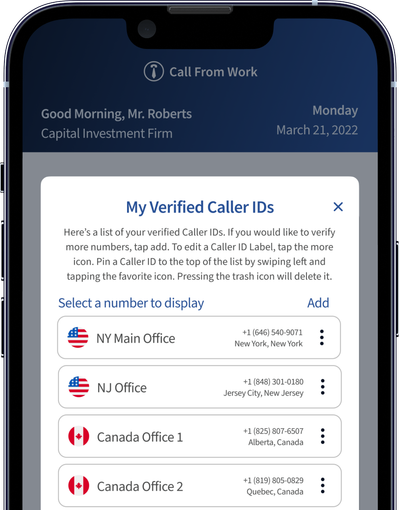
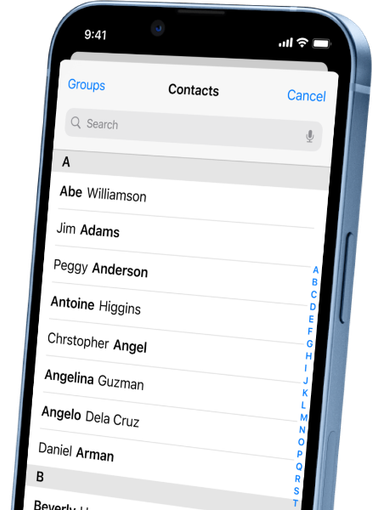

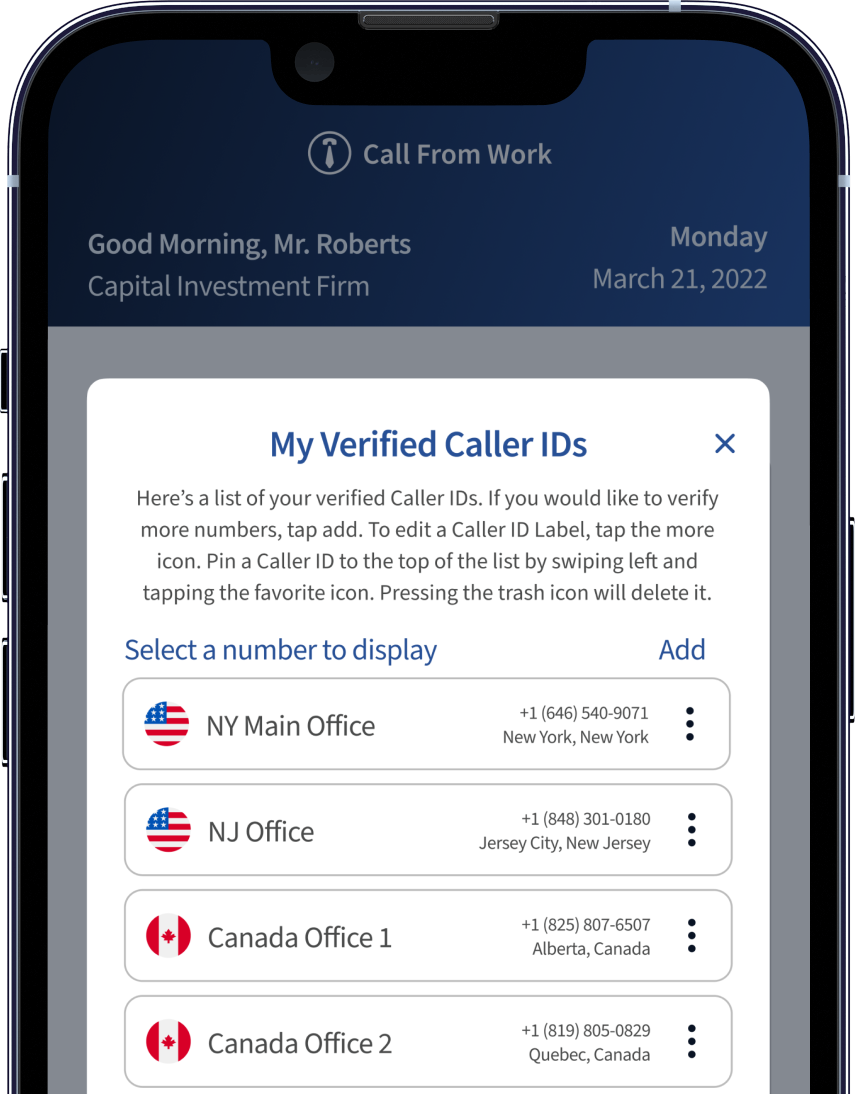
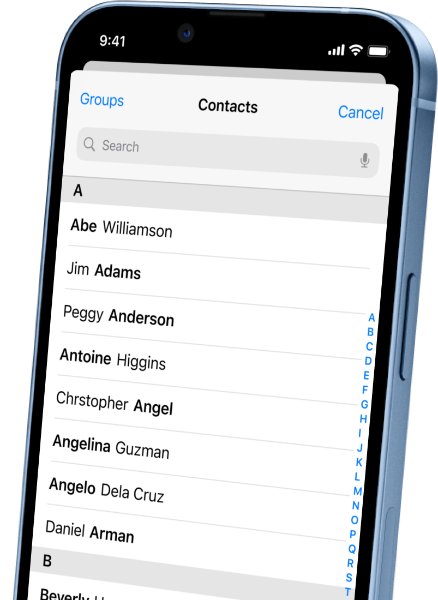

Protect Your Personal Number
Sometimes you don’t want your clients or colleagues to have your personal cell number. Easily use the app to make outbound calls from your cell but display your office line.
Switch Between Multiple Numbers
Manage multiple offices and extensions for ultimate freedom and flexibility. Great for large organizations.
Port Your Work
Numbers
Easily verify as many business numbers as you need and start making outbound calls from your personal cell, no matter where you are.
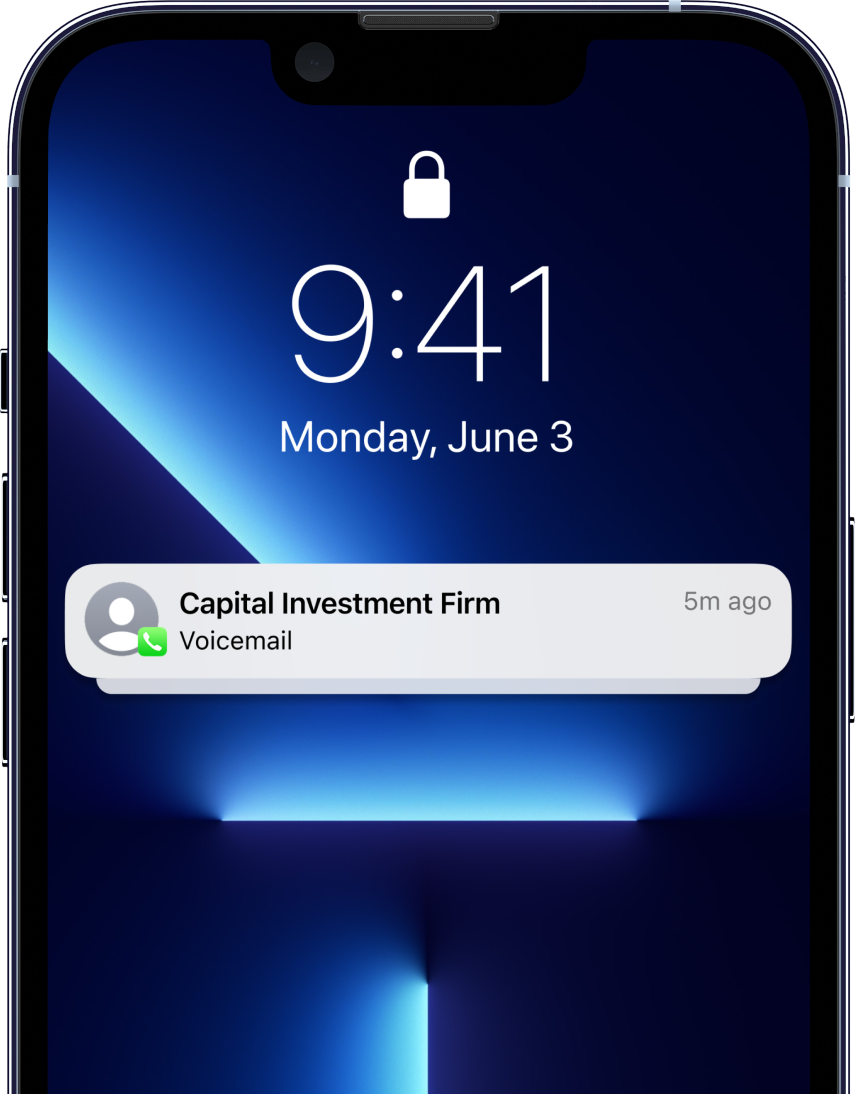


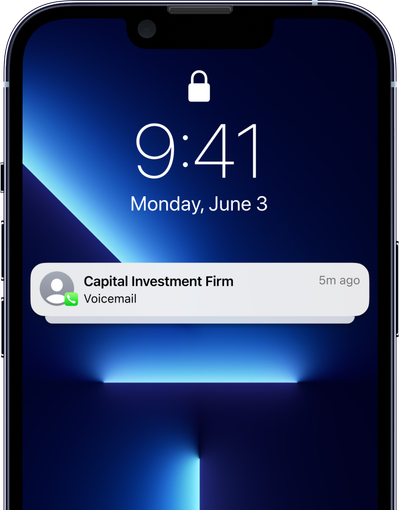


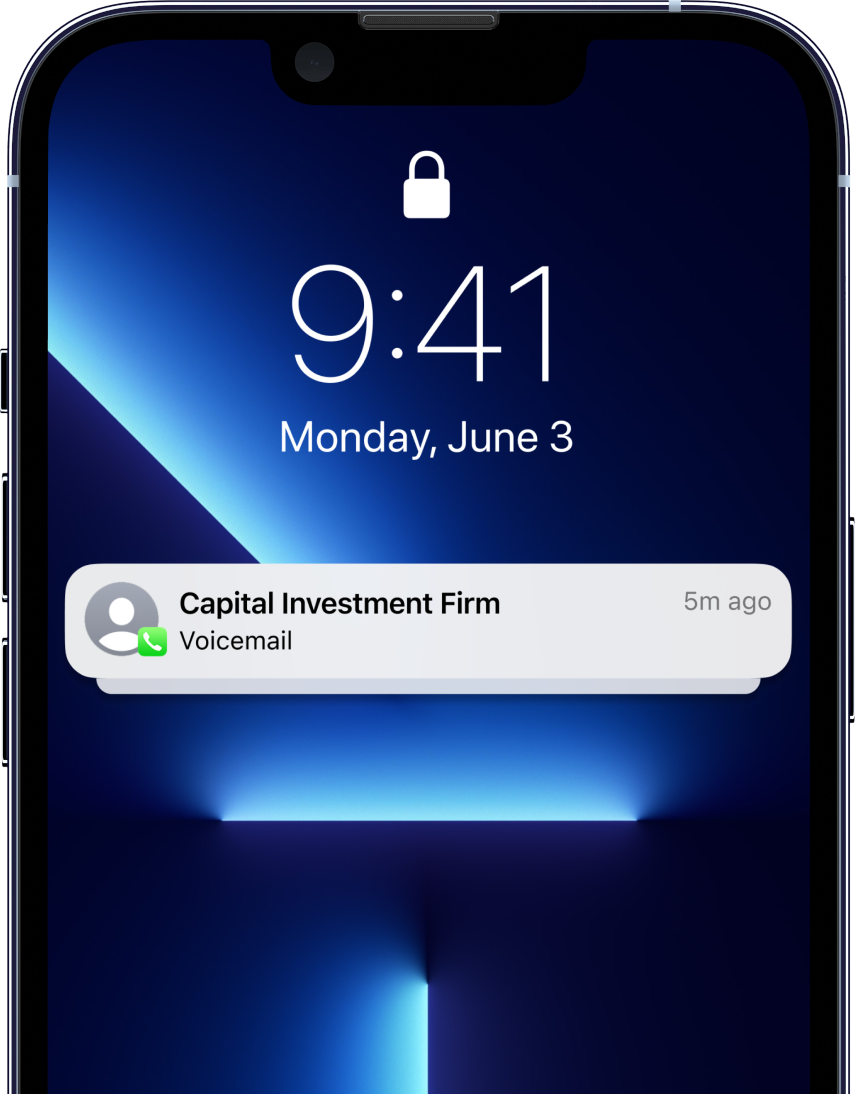
Call Straight to Voicemail
We all know someone who can talk your ear off. Use the straight-to-voicemail feature to save time and get your message across without getting stuck in conversation.
Call Using Wi-Fi
Traveling outside of the country? Avoid long-distance fees by using our Wi-Fi feature to make calls. No one will wonder where you are or why an international number is calling them.
And Much More!
The best feature of all is the balance you will create between your work and personal life.
Questions?
We’re here to help.
How much does
CALL FROM WORK cost?
We offer three different subscription-based packages depending on your specific needs. Our basic package starts at $4.99/month.
Is CALL FROM WORK available to use in all countries?
Call From Work is currently only available in the United States and Canada.
Why does
CALL FROM WORK
cost money?
We use a patented method that allows you to show your office line wherever you are. As a result, we have operational overhead that we have to cover, as well as carrier fees to connect your calls.
How do I verify my work number on
CALL FROM WORK?
Verifying your work number is quick and easy. Simply enter the number you wish to verify and select how you would like to receive a verification code (text or call). Input the verification code and you’re all set.
Can I receive calls through
CALL FROM WORK?
Call From Work only provides the ability to make outbound calls. We recommend setting up call forwarding on your work line when you are going to be out of the office.
How can I import my contacts into
CALL FROM WORK?
Call From Work can easily sync with your phone’s contact list.
Try For Free!
Take your office number anywhere.
Download our app on your mobile device to get started!
Copyright © 2024 Call From Work







